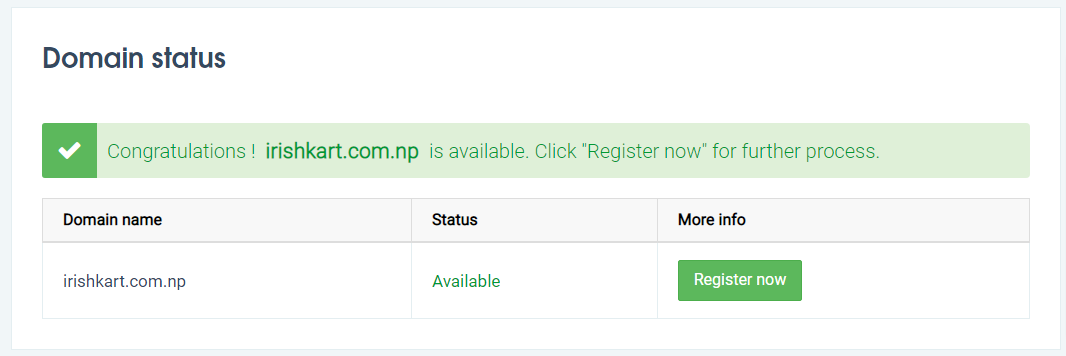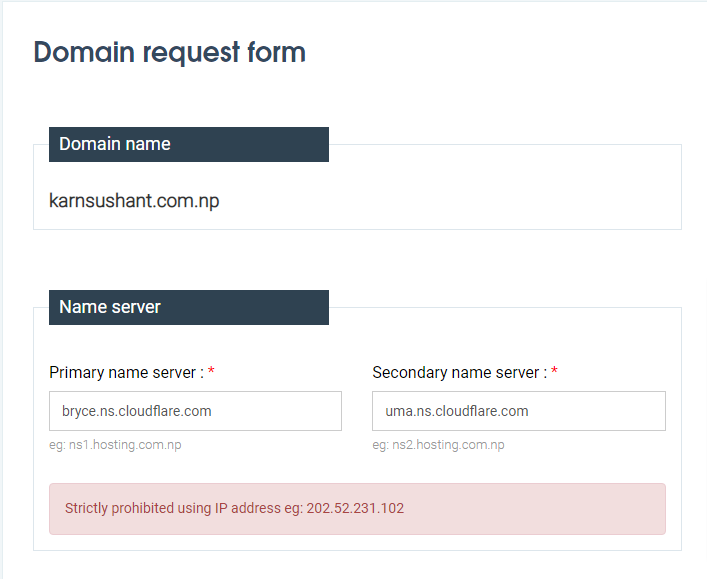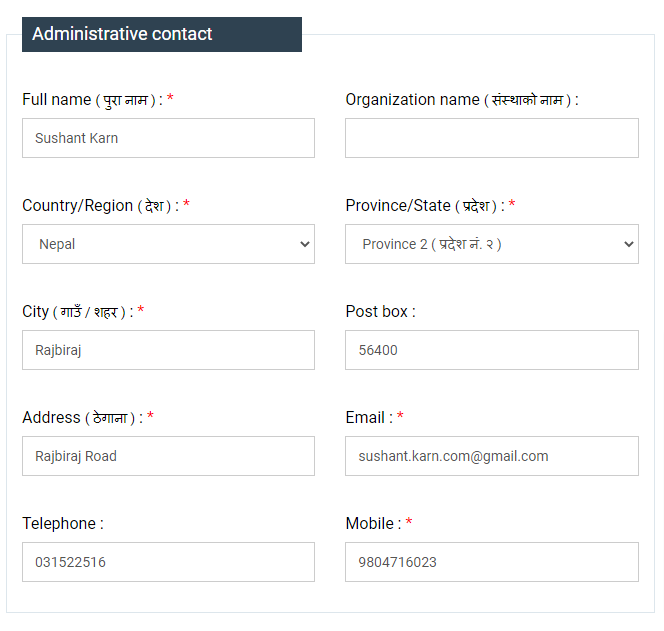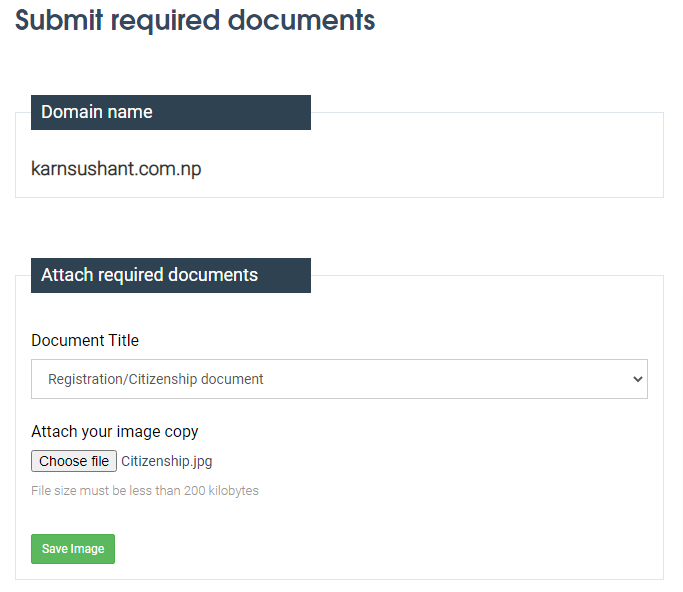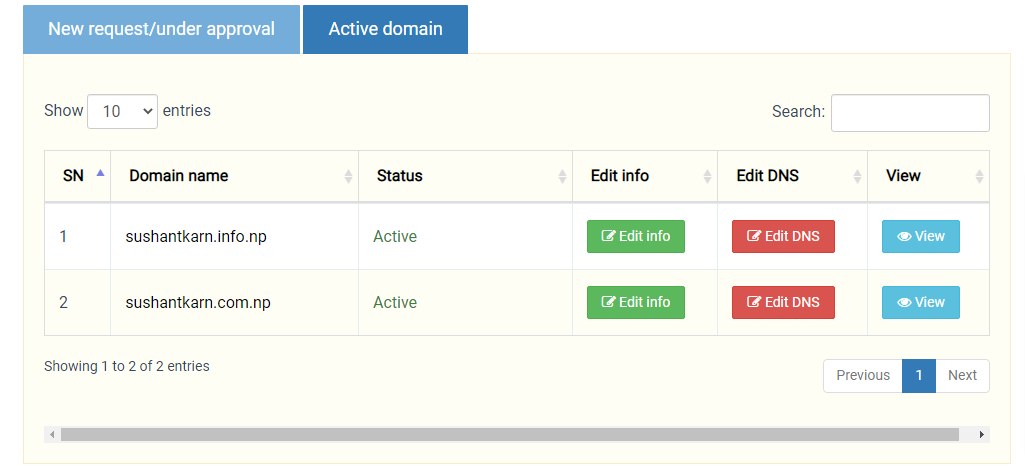If you're starting a new blog or website for your company and need a cost-effective way to register a domain, here is the place to go. Or perhaps you're a student looking for a free domain to use for a project. The .np ccTLD domain (.com.np) is available for free; there are no registration or renewal fees. You read it correctly: it's absolutely free.
Mercantile Communication in Nepal offers a free.np ccTLD domain registration service.
Table of Contents
{tocify} $title={Table of Contents}
We'll go over all of the requirements, eligibility criteria, and, of course, the step-by-step process for registering a free.np (.com.np) domain in this tutorial.
Requirement to register free .com.np domain
To register a free .com.np domain, we need the following item:- Official document pertaining to the domain name you wish to register (If You Want To Register For Company or Organization)
- Scanned your passport/citizenship and combined it into one picture.
- The applicant must sign a cover letter/application for a domain request
- The address of the domain name server
1. Required Official document:
You'll need supporting paperwork for your domain name first. To request the domain, you must have Nepalese citizenship, a passport, or a driver's license. The papers you provide should be linked to the domain name you want to register. You can't register the domain jhon.com.np if you submit Sushant Karn's citizenship. You can use sushant.com.np, sushantkarn.com.np, karn.com.np, and other variants of your name.This document should be scanned in an image format (jpg, jpeg) with a file size of less than 200KB. If you're submitting your citizenship, make sure that the scanned picture includes both the front and back of the document.
To scan the document, you can utilize smartphone applications like CamScanner or Office Lens. Additionally, if the scanned image size exceeds 200KB, you will need to compress it. You may compress the image using image compression software such as compress jpeg. The compressor is a simple and free image compression website that compresses images directly in your browser.
2. Application / Cover Letter for the registration of the.com.np domain
You'll also need a signed Domain Request Application/Cover Letter in addition to the formal papers.- On white paper or on Microsoft Word, write the application/cover letter. [You can use the sample cover letter below as a guide]
- It should be printed. (You can write an application on white paper instead of printing it also)
- It must be signed by you
- Scanning into an image format
.com.np registration Sample Cover letter/ Application
You can take this sample cover letter and write it on your own.
To Date:2021/08/27
The HostMaster
NP ccTLD Registration Services
Mercantile Communications Pvt. Ltd.
Hiti Pokhari, Durbarmarg, Kathmandu, Nepal
Subject: Regarding Domain Registration
Dear Sir/Madam,
I would like to register a domain name karnsushant.com.np under my name Sushant Karn. I have already filled the online registration form and have attached my citizenship along with it.
I would be grateful if you consider my domain registration request. Thank you for your consideration.
Requested domain name: karnsushant.com.np
Yours Sincerely
Sushant Karn
(Signature)
3. Address of the Domain Name Server
Domain Name Server addresses, in basic words, are the unique addresses that direct your domain name to the hosting server you're utilizing. DNS (Domain Name Server) and Name Server are other terms for the same thing. You'll need hosting space to save your application code if you're going to host a website. They will offer you their Domain Name Address set in their hosting when you purchase hosting space.At least two name servers are provided by any hosting provider (Primary name server, Secondary name server). ns1.hostingurl.com and ns2.hostingurl.com are typical examples. Cloudflare's free DNS system is also an option (recommended).
Use the supplied DNS Address if you already have a hosting server. If you haven't purchased it yet, you can use the Name Server of any hosting provider you plan to use in the future. You may simply modify the nameservers from the admin panel if you use different hosting.
If you're hosting with Hostinger, you can utilize the Name Servers listed below.
Primary Name Server: ns1.dns-parking.com
Secondary Name Server: ns2.dns-parking.com
Cloudflare’s Name server (Recommended)
Primary Name Server: braelyn.ns.cloudflare.comSecondary Name Server: corey.ns.cloudflare.com
Steps to Register Free .np Domain Name in Nepal
Now, we have everything needed to register a free .com.np domain in Nepal. So, let’s dig into the registration process step by step:1. Register for a free account at register.com. np:
- Visit to https://register.com.np/register
- Complete the form (Full Name, Email, and Password) and click “Create Account”
- You'll see a message congratulating you on your accomplishment. “Thank you for signing up! To activate your account, please check your email.”
- Verify your email address by clicking the "Verify" button
2. Check if the domain is available.
Now you must determine whether or not the domain you wish to register is available. The .np domains are available on a first-come, first-served basis.- Log In at register.com.np/login
- Check to see whether the domain name you wish to get is available. For instance, to see if sushant.com.np is available, type Sushant in the text box, select.com.np from the dropdown, and then hit search. Otherwise, the domain will not be authorized since it is not connected to your name or business.
- If it's available, register it by selecting "Register Now," otherwise look for another domain name.
3. Fill out the online domain request form.
Now, carefully fill out all of the form's data and click "save and continue." Administrative information for the Name Server (Domain Name Server Address) is required. The fields marked with a star are required, however, you can omit others if they are not applicable to you, such as the Organization name box if you are seeking a domain for yourself.Fill in the technical detail area if a separate individual is in charge of the technical assignment; otherwise, check "Copy administrative contact." Now hit the Save & Continue button. You may change the name server at any moment, but it will take some time to update.
4. Document Submission
Then submit the needed papers and proceed. To submit a document, choose the title from the drop-down menu and upload the appropriate file, then save each document separately. All papers must be saved as images ( jpg, jpeg).5. Checking the status of the domain
You've just finished the process of registering a domain name. The NP ccTLD staff will now examine your domain (Mercantile). Your domain will be authorized in one to two business days if you have completed all of the required information and supporting documents.In Domain Dashboard, you may monitor the status of your desired domain. When you visit register.com.np, you will be sent to the Dashboard page. Also, by clicking your name in the right top area, you may quickly access the dashboard.
The domain will be placed under New request/under approval while it is being reviewed. The domain will be put to the Active domain area after it has been authorized.